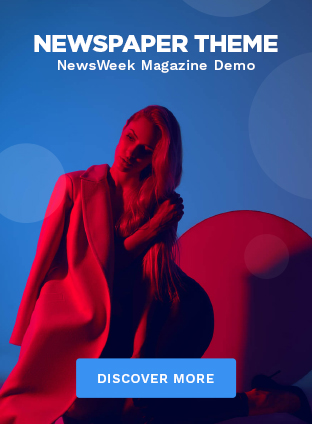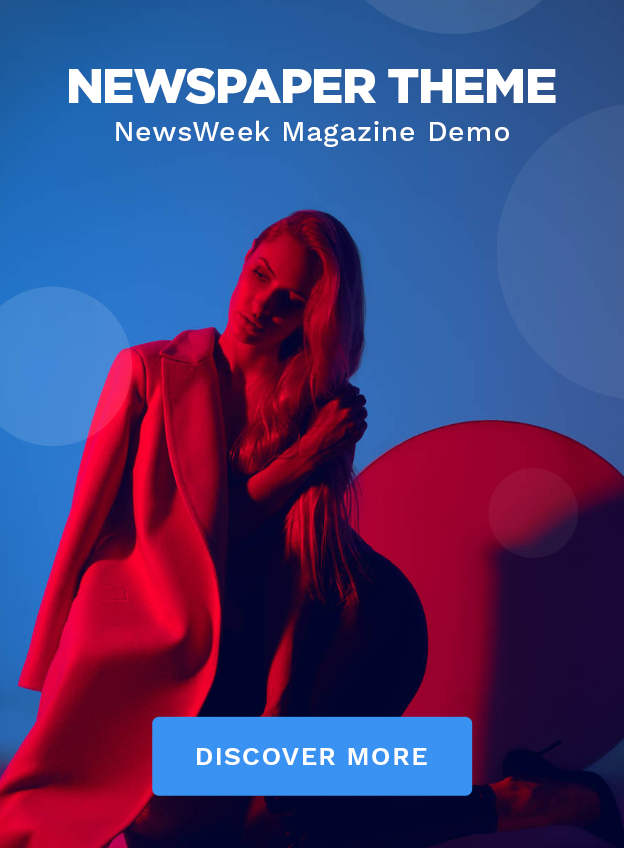For newcomers diving into the world of YouTube, having the right tools is crucial for creating quality content and growing a channel. Here, we’ll explore a list of must-have tools that are perfect for beginners youtube creator:
Video Editing Software: Editing software like iMovie or Filmora is essential for polishing your videos and making them look professional. These tools offer easy-to-use features to trim, cut, and enhance your content.
Camera or Smartphone: You can start filming with just your smartphone, which often has a good-quality camera. If you’re looking to invest, consider a DSLR or mirrorless camera for more control over your shots.
Microphone: Good audio is key! Invest in a microphone like the Blue Yeti or Rode VideoMic to ensure clear and crisp sound in your videos.
Lighting Equipment: Proper lighting can make a huge difference in the look of your videos. Softbox lights or LED ring lights provide even illumination and reduce shadows.
Screen Recording Software: For tutorial or gaming content, screen recording software like OBS Studio or Camtasia is essential for capturing on-screen action.
Graphic Design Tools: Create eye-catching thumbnails and channel art with graphic design tools like Canva or Adobe Spark. They offer easy-to-use templates and customization options.
Keyword Research Tools: Maximize your video’s visibility with keyword research tools like TubeBuddy or VidIQ, which help you understand search trends and optimize your content.
Analytics and Performance Tracking: Keep track of your channel’s performance with YouTube Analytics. It provides valuable insights into your audience demographics, video views, and engagement metrics.
These apps offer beginner-friendly features and intuitive interfaces to help new YouTubers create, edit, and optimize their videos for success:
iMovie (iOS): A user-friendly video editing app for iOS devices, perfect for beginners who want to edit videos on their iPhones or iPads.
FilmoraGo (iOS/Android): This mobile video editing app offers a range of features including trimming, cutting, adding music, and applying filters, making it great for beginners.
InShot (iOS/Android): InShot is a versatile video editing app with intuitive controls, ideal for beginners looking to create and edit videos on the go.
Adobe Premiere Rush (iOS/Android): Adobe’s mobile video editing app offers powerful features in a simplified interface, making it suitable for beginners who want professional-looking edits.
Kinemaster (iOS/Android): Kinemaster is a popular video editing app with a wide range of features and effects, suitable for beginners and more advanced users alike.
Canva (iOS/Android): Canva is a graphic design app that offers templates for creating thumbnails, channel art, and social media graphics, perfect for beginner YouTubers who want to create eye-catching visuals.
TubeBuddy (iOS/Android): TubeBuddy is a must-have app for YouTubers, offering tools for keyword research, video optimization, and channel management, making it perfect for beginners who want to grow their channel.
VidIQ (iOS/Android): VidIQ provides insights and analytics to help YouTubers understand their audience and optimize their content for better performance, making it a valuable tool for beginners.
Note: If you are read new apps so, this article is made for you.
All About iMovie
iMovie is a video editing app developed by Apple Inc. specifically designed for iOS devices such as iPhones and iPads. It offers users a range of features to create professional-looking videos with ease. With iMovie, users can edit videos by trimming, cutting, and arranging clips, adding transitions, titles, and music tracks to enhance their creations. The app also provides various built-in templates and themes to give videos a polished and cohesive look.
One of the key advantages of iMovie is its user-friendly interface, making it accessible to beginners who may not have prior experience with video editing software. It offers intuitive controls and simple drag-and-drop functionality, allowing users to quickly learn and navigate the editing process. Additionally, iMovie seamlessly integrates with other Apple products and services, such as iCloud and GarageBand, enabling users to easily share and collaborate on projects across different devices.
Overall, iMovie is a powerful yet easy-to-use video editing app that caters to a wide range of users, from beginners to more experienced content creators. Its robust features, intuitive interface, and seamless integration with other Apple products make it a popular choice for iOS users looking to edit and share their videos on the go.