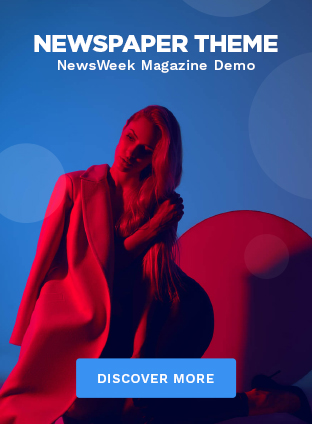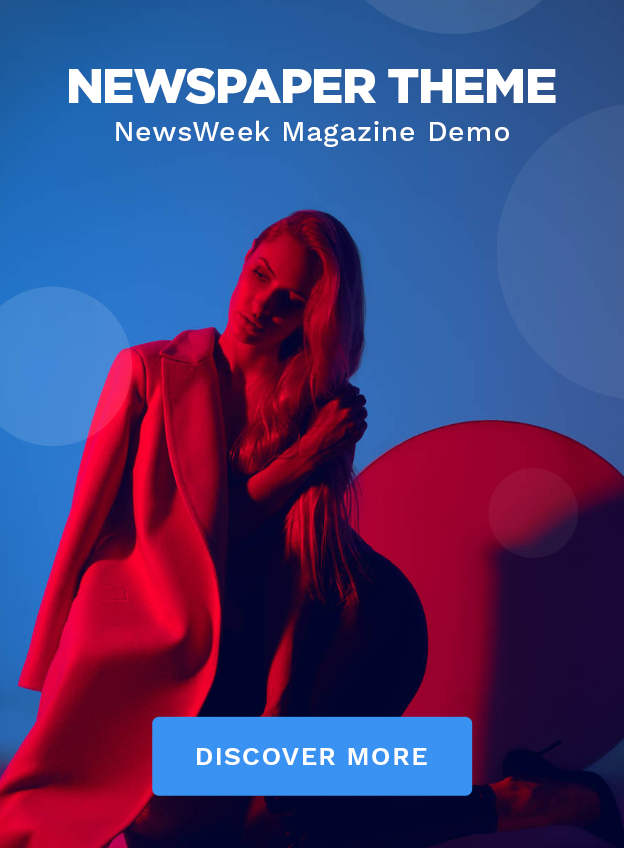In today’s world, apps are everywhere, helping us with tasks, keeping us entertained, and connecting us with others. But with so many options out there, it can be hard to know which ones are worth trying. That’s where app reviews and recommendations come in. These are like guides written by people who’ve tried lots of different apps and want to share their experiences to help others.
Why App Reviews Matter
App reviews are like little stories about what it’s like to use a particular app. They tell you if it’s easy to use, if it works well, and if it’s worth your time. These reviews can save you from wasting time and money on apps that aren’t very good.
Getting The Best Recommendations
Some people make lists of the best apps in different categories, like games, productivity, or fitness. These lists can help you find exactly what you’re looking for without having to sift through all the options yourself. They’re like shortcuts to the best stuff.
How Reviews Help App Developers
When people leave reviews, it helps app developers know what they’re doing well and what they could do better. This feedback helps them make their apps even better for everyone.
Using App Recommendations Wisely
It’s important to remember that everyone’s tastes are different, so just because an app is highly recommended doesn’t mean it’s the best fit for you. But app reviews and recommendations can be a great starting point for finding apps you’ll love.
Google Pay: The Convenient Way To Pay With Your Phone
Google Pay is a handy app made by Google that lets you do lots of things with your money using your phone. You can use it to pay for stuff at stores, send money to your friends, and keep track of what you’re spending. It’s like having your wallet on your phone!
How Google Pay Works
With Google Pay, you can add your credit or debit cards to the app, so you don’t have to carry them around. Then, when you’re ready to pay, you just tap your phone at the checkout, and you’re good to go. It’s super quick and easy!
Other Cool Features
Google Pay also lets you split bills with your friends, ask them for money you’re owed, and even keep track of how much you’re spending each month. Plus, it’s really safe and secure, so you don’t have to worry about your information getting into the wrong hands.
Why You’ll Love It
If you’re someone who’s always on the go and wants to make paying for things easier, Google Pay is perfect for you. It’s simple to use, helps you stay organized, and makes paying for stuff a breeze. Give it a try and see how much easier it can make your life!
Canva hidden information
Canva is a popular graphic design platform that allows users to create a wide range of visual content, including social media graphics, presentations, posters, and more. With its user-friendly interface and extensive library of templates, images, and design elements, Canva makes it easy for both professionals and beginners to design professional-looking graphics in minutes.
| Pros | Cons |
| 1. User-Friendly Interface | 1. Limited Font Selection |
| 2. Wide Range of Templates | 2. Watermark on Free Version |
| 3. Customization Options | 3. Limited Export Options |
| 4. Extensive Library of Assets | 4. Subscription Cost |
| 5. Collaboration Features | 5. Online Only |
| 6. Accessibility across Devices | 6. Inability to Create Complex Designs |
| 7. Integration with Social Media Platforms | 7. Lack of Advanced Design Features |
| 8. Time-Saving with Pre-designed Elements | 8. Dependency on Internet Connection |
Overall, Canva is an excellent tool for creating professional-looking graphics quickly and easily. While it may have some limitations compared to dedicated design software, its intuitive interface, extensive library of templates and assets, and collaboration features make it a valuable resource for individuals and businesses alike.
Note: If you are read new apps so, this article is made for you.
All Features or about calm app
Calm is a meditation and relaxation app designed to help users reduce stress, improve sleep, and enhance overall well-being. With a variety of features, including guided meditation sessions, sleep stories, breathing exercises, and calming music, Calm offers a comprehensive toolkit for mindfulness and relaxation.
Features of Calm:
Guided Meditations: Calm provides a wide range of guided meditation sessions led by experienced instructors. These sessions cover various topics such as stress reduction, mindfulness, gratitude, and more.
Sleep Stories: Calm offers a collection of sleep stories narrated by soothing voices to help users unwind and fall asleep more easily. These stories are designed to quiet the mind and promote restful sleep.
Breathing Exercises: The app includes breathing exercises and visualizations to help users relax and alleviate anxiety. These exercises focus on deep breathing techniques that can be practiced anytime, anywhere.
Music for Relaxation: Calm features a library of calming music tracks, nature sounds, and ambient soundscape to create a tranquil environment for meditation, relaxation, or sleep.
Daily Calm: Users can start their day with the “Daily Calm,” a short meditation session that sets a positive tone for the day ahead and helps cultivate mindfulness.
Masterclasses: Calm offers masterclasses on various topics such as mindful eating, managing stress, improving relationships, and more. These classes provide in-depth insights and practical tips for personal growth and well-being.
Benefits of Using Calm:
Stress Reduction: Regular meditation and relaxation practices with Calm can help reduce stress levels and promote a sense of calm and tranquility.
Improved Sleep: Sleep stories and relaxing music can help users unwind before bedtime and improve the quality of their sleep.
Enhanced Focus and Clarity: Mindfulness practices included in Calm can improve focus, concentration, and cognitive performance.
Better Emotional Health: By fostering self-awareness and emotional regulation, Calm can help users manage anxiety, depression, and other mental health challenges.
Overall, Calm offers a convenient and accessible way for users to incorporate mindfulness and relaxation practices into their daily lives, promoting overall well-being and inner peace.
All About Pocket App
Pocket is a versatile app designed to help users save and organize articles, videos, and web content for later consumption. Whether you come across an interesting article, video, or webpage while browsing the internet, Pocket allows you to save it to your account for easy access at a later time, even when offline.
Features of Pocket:
Save Content Across Devices: Pocket seamlessly syncs saved content across devices, allowing users to access their saved articles, videos, and webpages from smartphones, tablets, and computers.
Offline Access: One of Pocket’s standout features is its ability to save content for offline access. Users can save articles and videos to Pocket and access them later, even without an internet connection.
Organization Tools: Pocket provides tools for organizing saved content, including tags, favorites, and collections. Users can tag items with relevant keywords, mark favorites for quick access, and create collections to categorize content based on topics or interests.
Customizable Reading Experience: Pocket offers a customizable reading experience, allowing users to adjust font size, background color, and other settings to suit their preferences.
Discover New Content: In addition to saving content, Pocket also offers recommendations for articles and videos based on users’ interests and reading habits, helping users discover new and relevant content.
Benefits of Using Pocket:
Save Time: Pocket helps users save time by allowing them to bookmark articles and videos to read or watch later, eliminating the need to search for content again.
Reduce Clutter: By saving content to Pocket, users can declutter their browser bookmarks and avoid cluttering their device’s storage with downloaded files.
Offline Reading: Pocket’s offline access feature is particularly useful for users who commute or travel frequently, allowing them to catch up on reading even without an internet connection.
Personalized Recommendations: Pocket’s recommendation engine helps users discover new content tailored to their interests, making it easier to find articles and videos they’ll enjoy.
Overall, Pocket is a valuable tool for anyone who enjoys consuming online content and wants a convenient way to save, organize, and access articles, videos, and webpages across devices. Whether you’re an avid reader, a video enthusiast, or simply looking to streamline your online reading experience, Pocket has something to offer.